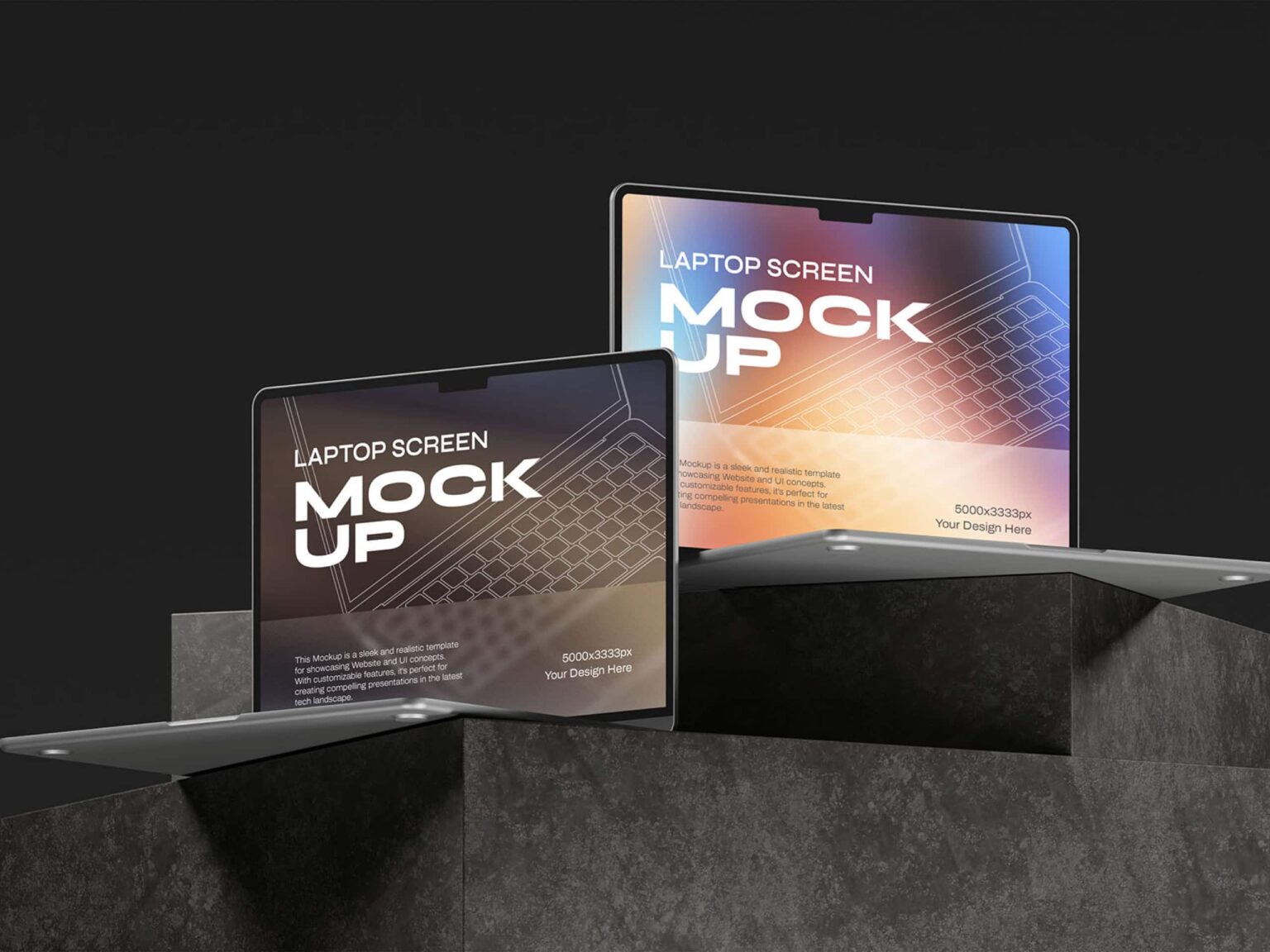Welcoming You to the World of UI Design
Hey there, digital adventurers! So, you’ve got this awesome idea for a website or an app, but you’re not sure how to make it look as cool as it sounds. That’s where UI (User Interface) design swoops in to save the day! I’m here to guide you through the basics of UI design, helping you craft interfaces that’ll have users saying, “Wow!”
Understanding User Interface Design: It's Like Designing a Home
Think of UI design as designing the blueprint for a house. You want everything to flow smoothly and make sense to anyone who walks through the door. In digital terms, UI design is all about creating layouts, buttons, and menus that feel natural and intuitive for users.
Simplicity: Less is More
Imagine walking into a cluttered room with stuff strewn everywhere. Not a pleasant experience, right? The same goes for cluttered interfaces. Keep things clean and simple, so users can find what they need without feeling overwhelmed. Remember, simplicity is the ultimate sophistication!
Consistency: The Glue that Holds it All Together
Consistency is like the secret sauce of UI design. It’s what makes your interface feel cohesive and familiar. Stick to a consistent color scheme, typography, and design elements throughout your app or website. Trust me, users will appreciate the predictability.
Hierarchy: Guiding Users on Their Journey
Think of your interface as a map, and visual hierarchy as the signs pointing users in the right direction. Important stuff like navigation menus and call-to-action buttons should stand out, while less important elements take a backseat. It’s all about guiding users smoothly from point A to point B.
Feedback: Let Users Know They're Heard
Ever pressed a button and wondered if anything happened? That’s where feedback comes in. Whether it’s a subtle animation or a confirmation message, giving users feedback reassures them that their actions are acknowledged. It’s like having a conversation – nobody likes talking to a brick wall!
Accessibility: Designing for Everyone
Accessibility is not just a buzzword – it’s about making sure everyone can access and use your digital creations. Consider users with disabilities by including features like alt text for images and keyboard navigation options. Designing inclusively isn’t just the right thing to do – it also opens your product up to a wider audience.
Best Practices for Crafting Compelling Interfaces: Tips from the Trenches
Prioritize User Needs: Walk a Mile in Their Digital Shoes
Before you dive into design mode, put yourself in your users’ shoes. What are they looking for? What frustrates them? By understanding your audience’s needs and pain points, you can tailor your interface to serve them better. It’s like being a detective, but with pixels instead of clues!
Focus on Usability: Test Early, Test Often
Usability testing is like the superhero training montage of UI design. It involves getting real users to try out your interface and watching how they interact with it. Pay attention to where they stumble or get confused, then go back to the drawing board and tweak accordingly. It’s a cycle of improvement that’ll make your interface bulletproof.
Stay Updated with Trends: But Don't Follow Blindly
Sure, it’s tempting to jump on every design trend bandwagon that rolls into town. But remember, trends come and go like the seasons. Instead of blindly following the crowd, focus on timeless design principles while sprinkling in a dash of trendiness where it makes sense. Be the trendsetter, not the trend follower!
Iterative Design Process: Rome Wasn't Built in a Day
Building a great interface is like sculpting a masterpiece – it takes time and patience. Don’t expect to nail it on the first try. Instead, embrace an iterative design process where you constantly refine and improve your interface based on user feedback and testing results. Rome wasn’t built in a day, and neither was Facebook!
Collaborative Approach: Teamwork Makes the Dream Work
UI design is a team sport, not a solo endeavor. Collaborate closely with developers, marketers, and stakeholders to ensure everyone’s on the same page. By involving everyone from the get-go, you’ll avoid headaches down the road and create a truly harmonious digital experience. It’s like a symphony, with each instrument playing its part to create a beautiful melody.
Case Studies: Learning from the Masters
Apple: Where Simplicity Reigns Supreme
When it comes to UI design, Apple is the undisputed king of simplicity. Just look at the iPhone – clean lines, intuitive gestures, and no unnecessary clutter. By keeping things simple, Apple has created interfaces that feel like second nature to users, leading to unmatched loyalty and satisfaction.
Google: Consistency is Key
Google’s UI design philosophy can be summed up in one word: consistency. Whether you’re using Gmail, Google Maps, or YouTube, you know exactly what to expect in terms of design and functionality. This consistency breeds trust and familiarity, making Google’s products a staple in people’s digital lives.
Netflix: Hierarchy Done Right
Netflix knows a thing or two about guiding users on a journey. With its carefully curated recommendations and personalized content feeds, Netflix makes it easy for users to discover new shows and movies they’ll love. By mastering the art of visual hierarchy, Netflix keeps users coming back for more binge-worthy content.
"UI design is the art of creating digital homes – where simplicity, consistency, and user needs reign supreme."
Ready to Craft Interfaces That Wow?
And there you have it, folks – the basics of UI design served up on a digital platter! Whether you’re designing a website, app, or something in between, remember to keep it simple, stay consistent, and always prioritize the user. With these principles in your toolbox, you’re well on your way to crafting interfaces that’ll leave users saying, “Wow!” So go forth, dear designers, and may your pixels be ever beautiful!