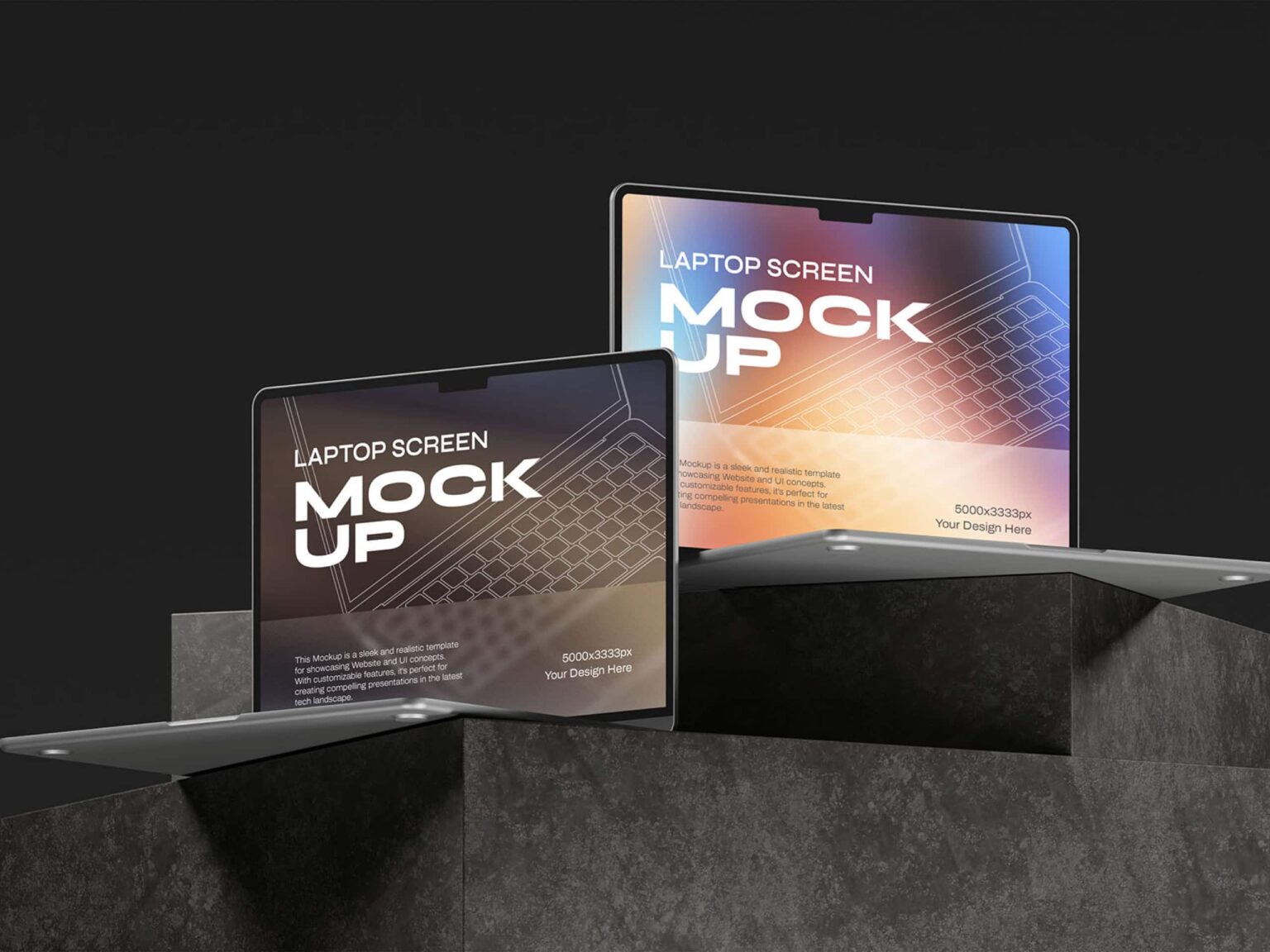Hey there! If you’re here, it means you’re thinking about securing your website with HTTPS and SSL certificates. That’s fantastic! In this article, we’re going to dive deep into what HTTPS and SSL certificates are, why they’re crucial for your website, and how you can implement them easily. Whether you’re a web developer, a business owner, or just someone interested in web security, this guide is for you.
What is HTTPS?
HTTPS vs. HTTP
Let’s start with the basics. HTTPS stands for HyperText Transfer Protocol Secure. It’s the secure version of HTTP, which is the protocol used to transfer data between your web browser and the websites you visit. The key difference? HTTPS encrypts the data being transferred, making it much harder for anyone to eavesdrop on your online activities.
Benefits of HTTPS
- Encryption: This means that any data transferred between your browser and the website is encrypted, so even if someone intercepts it, they won’t be able to read it.
- Data Integrity: HTTPS ensures that the data sent and received hasn’t been tampered with during transfer.
- Authentication: HTTPS verifies that you’re connecting to the right website, protecting you from “man-in-the-middle” attacks.
What is an SSL Certificate?
Types of SSL Certificates
SSL (Secure Sockets Layer) certificates are what enable websites to move from HTTP to HTTPS. They come in various types:
- Domain Validated (DV): These are the most basic and verify only the domain name.
- Organization Validated (OV): These verify the domain name and some organizational information.
- Extended Validation (EV): These provide the highest level of security and include extensive verification of the organization.
How SSL Certificates Work
SSL certificates work by creating a secure, encrypted connection between the user’s browser and the server. Think of it as a secure tunnel through which data can pass safely.
Benefits of Implementing HTTPS and SSL
Security Enhancements
When I first learned about HTTPS and SSL, I was managing a small online store. I noticed customers were wary about entering their payment information. Switching to HTTPS not only encrypted their data but also boosted their confidence in my website’s security.
SEO Benefits
Google loves secure websites. In fact, they’ve confirmed that HTTPS is a ranking signal. So, by securing your site, you’re also giving your SEO a nice little boost. When I switched my blog to HTTPS, I saw a noticeable improvement in my search rankings within a few months.
Trust and Credibility
Users are more likely to trust and stay longer on websites that display the secure padlock icon in the browser. This visual indicator reassures them that their data is safe.
Choosing the Right SSL Certificate
Types of SSL Certificates
- Single Domain: Secures one domain.
- Wildcard: Secures one domain and all its subdomains.
- Multi-Domain: Secures multiple domains.
Certificate Authorities (CAs)
It’s crucial to choose a reliable Certificate Authority (CA). Popular ones include Let’s Encrypt (which is free), DigiCert, and Comodo. When I was picking an SSL certificate for my site, I went with Let’s Encrypt because it was free and easy to set up, perfect for a small project.
Implementing SSL Certificates
Purchasing an SSL Certificate
The process of buying an SSL certificate is straightforward. Most hosting providers offer them, or you can buy directly from a CA. I remember my first time; I was nervous about the technical steps, but most providers offer excellent support and step-by-step guides.
Generating a Certificate Signing Request (CSR)
A CSR is a block of encoded text that your web server generates and sends to the CA to apply for an SSL certificate. You’ll need to generate this on your server. Here’s a quick overview:
- Apache: Use the ‘
openssl'command. - Nginx: Also use ‘
openssl', similar to Apache. - IIS: Use the IIS Manager to generate a CSR.
Installing SSL Certificates
Installation on Various Web Servers
Once you have your SSL certificate, it’s time to install it. Here’s a brief guide:
Apache:
- Copy your certificate files to your server.
- Update your Apache configuration to point to the certificate files.
- Restart Apache.
Nginx:
- Copy your certificate files to your server.
- Update your Nginx configuration.
- Restart Nginx.
IIS:
- Import the SSL certificate into IIS.
- Bind the certificate to your website.
I remember the first time I installed an SSL certificate on Apache. It felt overwhelming, but following a detailed guide step-by-step made it manageable.
Verifying Installation
After installation, it’s crucial to verify everything is working correctly. Tools like SSL Labs’ SSL Test can help ensure your certificate is installed properly and identify any potential issues.
Configuring HTTPS on Your Website
Updating Website Links
To fully switch to HTTPS, you need to update all your website links from HTTP to HTTPS. Use relative URLs where possible to simplify this process.
Setting Up 301 Redirects
301 redirects are essential for SEO, ensuring that all your old HTTP links point to the new HTTPS pages. Here’s a quick guide for setting them up:
- .htaccess (Apache):
RewriteEngine On
RewriteCond %{HTTPS} off
RewriteRule ^(.*)$ https://%{HTTP_HOST}%{REQUEST_URI} [L,R=301] - Nginx:
server {
listen 80;
server_name example.com;
return 301 https://$server_name$request_uri;
}
Mixed Content Issues
After switching to HTTPS, you might encounter mixed content warnings. This happens when a webpage is loaded over HTTPS, but it includes resources (like images or scripts) loaded over HTTP. Tools like Why No Padlock can help identify these issues.
Maintaining SSL Certificates
Regular Renewals
SSL certificates aren’t a one-time deal. They need to be renewed regularly, typically every year or two. Some CAs offer automated renewal processes, making this easier to manage.
Monitoring and Management
Tools like SSLMate can help monitor your certificates and alert you before they expire. This way, you never have to worry about your certificate expiring and putting your site at risk.
Best Practices for HTTPS and SSL
Using Strong Encryption
Always opt for strong encryption standards. Avoid outdated protocols like SSL 2.0 and SSL 3.0. Stick with TLS 1.2 or higher.
HSTS and Preloading
HTTP Strict Transport Security (HSTS) ensures that browsers always connect to your site using HTTPS. To implement HSTS, add the following header to your server configuration:
Strict-Transport-Security: max-age=31536000; includeSubDomains; preload
Continuous Monitoring and Updates
Regularly test your site’s security using tools like SSL Labs and stay updated on best practices. Security is an ongoing process, not a one-time setup.
Conclusion
Switching to HTTPS and implementing SSL certificates might seem daunting at first, but it’s a crucial step in securing your website, improving your SEO, and building trust with your users. By following the steps outlined in this guide, you’ll be well on your way to a more secure online presence.
Additional Resources
Links to Tools and Guides
Further Reading
Contact Information
If you need professional help with SSL implementation or have any questions, feel free to reach out to us or your hosting provider. Stay secure and happy browsing!