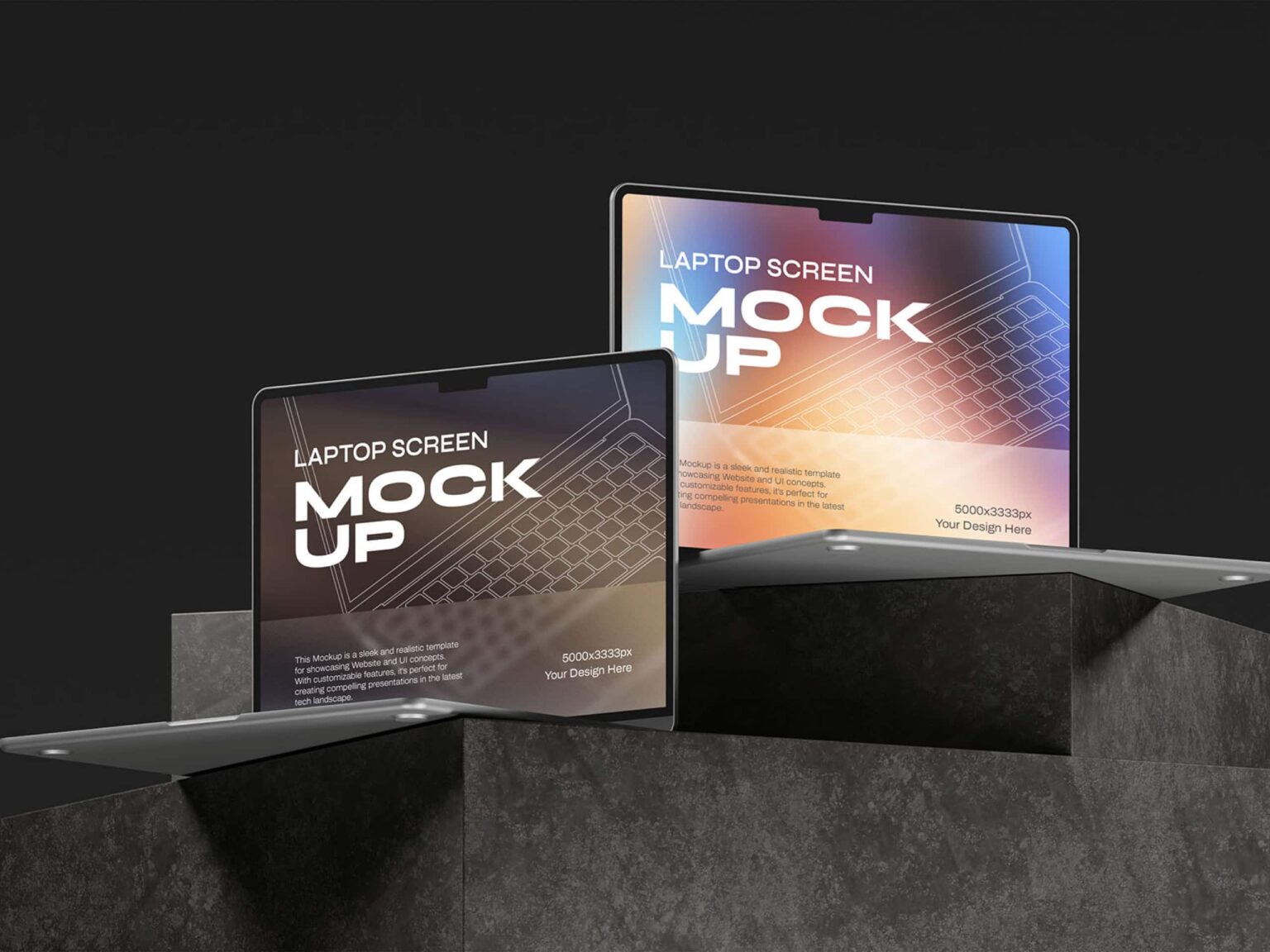Building a real estate website can feel like a daunting task, especially if you’re not a tech guru. But fear not! With a little guidance and some elbow grease, you can create a site that not only looks professional but also attracts potential buyers and sellers. Whether you’re a seasoned real estate pro or a newcomer to the industry, this guide is here to walk you through the process, step-by-step.
Step 1: Planning and Research
Define Your Goals
Before you dive into building your website, it’s essential to understand what you want to achieve. Are you aiming to showcase your property listings, provide valuable resources to home buyers, or establish yourself as a real estate authority in your area? Knowing your goals will shape the rest of the process.
Market Research
When I first started building real estate websites, I spent hours analyzing competitors. It’s like shopping for the best deals but instead, you’re looking for features and designs that stand out. Look at successful real estate websites in your market. What do they do well? Where do they fall short? Make a list of the elements you like and those you think could be improved.
Create a Site Map
Think of your site map as the blueprint for your website. It outlines the structure and main pages. Typically, a real estate website might include:
- Homepage: The first impression.
- About Us: Your story and credentials.
- Property Listings: Detailed listings of available properties.
- Blog: Articles and resources.
- Contact Us: How visitors can reach you.
Step 2: Domain and Hosting
Choosing a Domain Name
Your domain name is your website’s address on the internet. Choose something memorable, easy to spell, and relevant to your business. For example, if your name is John Doe, something like “DoeRealty.com” works well. Keep it short and avoid using numbers or hyphens.
Selecting a Hosting Provider
When it comes to hosting, reliability and speed are crucial. You don’t want your website to crash during peak times. Providers like Bluehost, SiteGround, and HostGator are popular choices. Consider factors like customer support, security features, and pricing plans.
Domain Registration and Hosting Setup
Most hosting providers offer domain registration as part of their service. Once you’ve chosen a provider, follow their instructions to register your domain and set up hosting. It’s usually a straightforward process, and they often have step-by-step guides.
Step 3: Design and Layout
User Experience (UX) Design
A user-friendly website keeps visitors engaged. Think about your navigation—make it easy for users to find what they’re looking for. A clean, intuitive layout goes a long way. My first real estate site was cluttered, and I noticed visitors didn’t stick around long. Simplifying the design made a huge difference.
Choosing a Design Template
Templates can save you a lot of time and effort. Free templates are available, but premium ones often offer better customization and support. Websites like ThemeForest and TemplateMonster have a wide range of real estate templates. Choose one that fits your brand and is easy to navigate.
Responsive Design
With so many people browsing on their phones, having a mobile-friendly site is non-negotiable. Responsive design ensures your site looks great on all devices. Most modern templates are responsive, but it’s always good to double-check.
Step 4: Content Management System (CMS)
Why Choose a CMS
A CMS like WordPress makes managing your website much easier, even if you’re not tech-savvy. It allows you to update content, add new listings, and make changes without needing to know any code.
Setting Up Your CMS
WordPress is the most popular CMS for a reason. It’s user-friendly and highly customizable. Once your hosting is set up, you can install WordPress with just a few clicks. Most hosting providers offer a one-click installation process.
Essential Plugins
Plugins add functionality to your site. Here are a few must-haves for real estate websites:
- Yoast SEO: Helps optimize your content for search engines.
- WPForms: Easy-to-use form builder for contact forms.
- W3 Total Cache: Improves site performance.
- iHomefinder: For integrating MLS listings.
- Security Plugins: Like Wordfence, to keep your site secure.
Step 5: Key Features and Functionalities
Property Listings
Your listings are the heart of your real estate website. Ensure each listing includes high-quality photos, detailed descriptions, and key information like price, location, and property features. When I first started, I underestimated the importance of good photos. Trust me, they make a huge difference!
Search Functionality
Implementing a robust search feature allows visitors to find properties that match their criteria. Include filters for location, price range, property type, and other relevant options. Interactive maps can also enhance the user experience.
MLS Integration
Integrating MLS listings can provide a significant boost. This allows you to display comprehensive property data directly on your website. Tools like IDX Broker or iHomefinder make this integration relatively straightforward.
Step 6: Content Creation
Homepage Content
Your homepage is the first thing visitors see. Make it count. Include a welcoming message, highlight key listings, and provide easy navigation to other important sections of your site. A strong call-to-action (CTA) can guide visitors to contact you or explore your listings further.
About Us Page
People want to work with someone they trust. Use the About Us page to share your story, credentials, and what sets you apart from other real estate professionals. When I added personal anecdotes and client testimonials to my About Us page, I noticed a significant increase in engagement.
Property Descriptions
Effective property descriptions can make or break a sale. Be honest and detailed. Highlight unique features, recent renovations, and the neighborhood’s benefits. Paint a picture that helps potential buyers envision themselves in the home.
Blogging
Starting a blog is a fantastic way to attract visitors and establish authority. Write about market trends, home buying tips, and local community events. Consistent, valuable content keeps people coming back. Plus, it’s great for SEO!
Step 7: SEO and Online Marketing
On-Page SEO
Optimize each page for search engines. Use relevant keywords, write compelling meta descriptions, and ensure your site is fast and mobile-friendly. Tools like Yoast SEO can guide you through the process.
Local SEO
Local SEO is crucial for real estate websites. Ensure your business is listed on Google My Business, and use local keywords. Include your address and service areas on your website.
Content Marketing
Share your blog posts, property listings, and other valuable content on social media. Create engaging posts that encourage sharing. Email marketing is also powerful. Collect email addresses through your website and send out regular newsletters with updates and new listings.
Step 8: Security and Compliance
Website Security
Protecting your website is paramount. Use an SSL certificate to encrypt data, and choose security plugins like Wordfence to monitor threats. Regularly back up your site to prevent data loss.
Legal Considerations
Make sure your website complies with local laws and regulations. This includes having a privacy policy, terms of service, and ensuring any data you collect is securely stored.
Step 9: Launching Your Website
Pre-Launch Checklist
Before you go live, conduct thorough testing. Check all links, ensure your site is mobile-friendly, and test load times. Get feedback from friends or colleagues to catch any last-minute issues.
Go Live
Once you’re confident everything is in place, it’s time to launch! Announce your new website on social media, send out an email blast, and perhaps even host a virtual launch event.
Post-Launch Activities
After launching, monitor your site’s performance. Use tools like Google Analytics to track visitors and their behavior. Be open to feedback and make adjustments as needed.
Step 10: Maintenance and Updates
Regular Maintenance Tasks
Keep your website updated with new listings, blog posts, and any changes to your services. Regularly update your CMS, plugins, and themes to ensure security and functionality.
Content Updates
Fresh content keeps your website relevant and engaging. Regularly add new property listings, write blog posts, and update old content.
Performance Monitoring
Use analytics tools to track your website’s performance. Look at visitor numbers, bounce rates, and which pages are most popular. Use this data to improve your site continually.
Conclusion
Building a real estate website is a significant undertaking, but with careful planning and execution, it can become a powerful tool for your business. Remember, it’s not just about creating a site—it’s about creating an online presence that reflects your brand and meets your clients’ needs. Take the first step today and watch your online real estate journey flourish.
If you need professional help or have any questions, feel free to reach out.